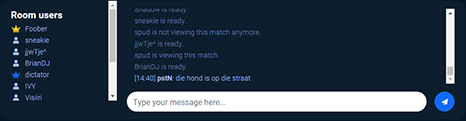Match up and climb the ladder Create Match
Instructions
Creating a Match
1. Create Match
Press the 'Create Match' button to start the match creation proces.

2. Match Type
Fill in the create match form by choosing a match name, game and gametype. Also choose if the match lobby should be private or not.
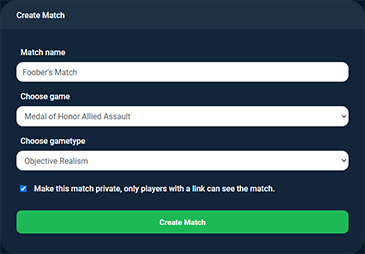
3. Match lobby
The match lobby contains of four sections:
- 1. Match rules
- 2. Team A
- 3. Team B
- 4. Chat
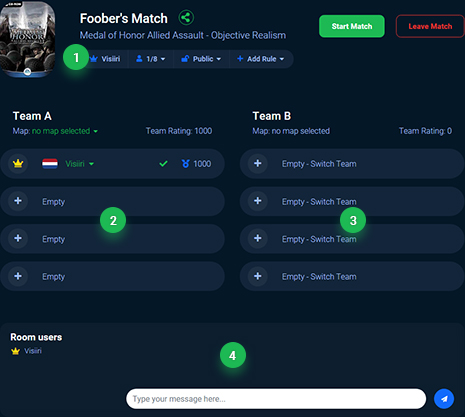
3. Match Rules
Create invite link by pressing the share icon.

Add or remove player slots in the rules navigation menu.

Change the match lobby status to 'private' or 'public in the rules navigation menu.

Add rules to the match, such as anti-cheat, in the rules navigation menu.

5. Chat
The chat shows player messages and match lobby updates.